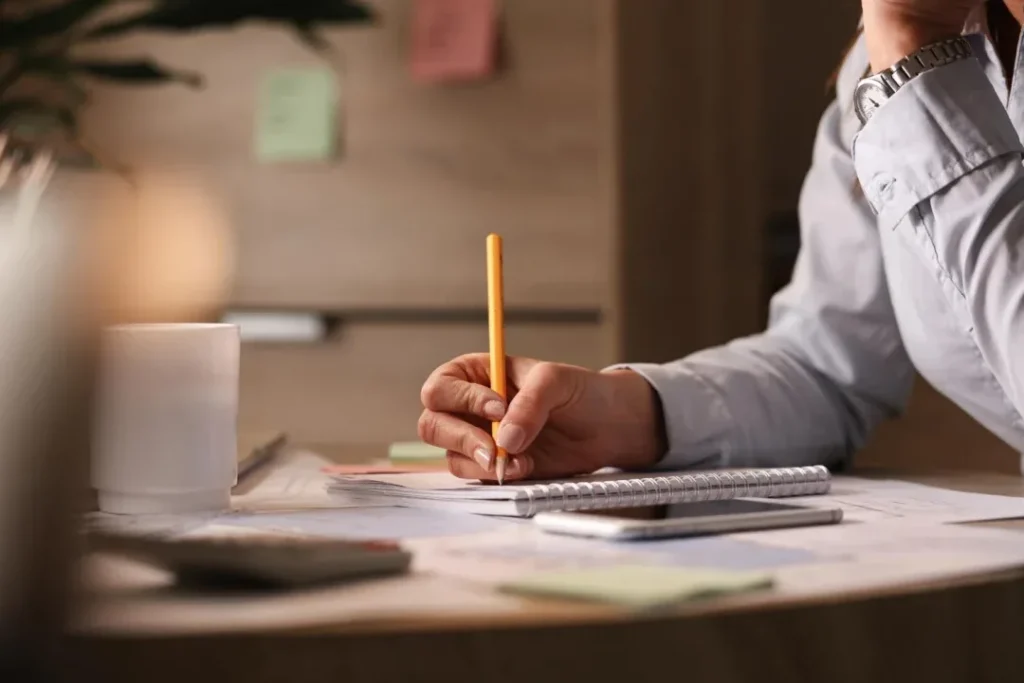At FreeValleys, we believe that digital spaces should be inclusive, welcoming, and usable for everyone—regardless of physical ability, cognitive condition, language preference, or technological limitations. Accessibility is a core part of our mission. We are committed to designing and maintaining a platform where all users can access educational, creative, and informative content without barriers.
As part of our ongoing effort to create an inclusive environment, we have implemented a number of features, design principles, and accessibility standards. This page outlines those efforts, how we implement accessibility practices, and how users can contact us with suggestions or concerns.
Our Commitment to Accessibility
Accessibility is not a one-time project. It’s a continual commitment to improving usability for all. Our aim is to ensure that individuals with disabilities—whether visual, auditory, motor, cognitive, or neurological—can easily navigate and interact with our website and resources.
We strive to go beyond compliance by designing an experience that is user-friendly, adaptable, and inclusive from the ground up.
Adherence to Web Content Accessibility Guidelines (WCAG)
FreeValleys is actively working to comply with the Web Content Accessibility Guidelines (WCAG) 2.1, specifically Level AA, as established by the World Wide Web Consortium (W3C). These guidelines are considered the global standard for web accessibility and cover a wide range of recommendations to make digital content more accessible.
Our development team routinely reviews and updates our website to align with WCAG principles of:
- Perceivable: Information must be presented in ways users can perceive.
- Operable: Users must be able to interact with the interface.
- Understandable: Content and interface must be easy to understand.
- Robust: Content must be compatible with a wide range of assistive technologies.
Key Accessibility Features at FreeValleys
1. User-Friendly Website Design
We’ve built our platform with usability and accessibility at the forefront. This includes:
- Logical and consistent layout
- Easy-to-read fonts and sizing
- Intuitive navigation menus
- Breadcrumbs for easier orientation
- Responsive design for all screen sizes and devices
Whether you’re a first-time visitor or a returning user, our layout is designed to help you quickly find and interact with the content you need.
2. Alternative Text for Images
We add meaningful and descriptive alt text to all images. This ensures that users who rely on screen readers or have images disabled can still understand the context and purpose of each visual element.
Alt text also helps with SEO and enhances the overall semantic value of our pages.
3. Keyboard Navigation Support
For users who cannot use a mouse, our site supports full keyboard navigation. You can navigate using:
- The Tab key to move through interactive elements
- The Enter key to activate selections
- The Arrow keys to scroll or navigate between components
- Clear focus indicators that show which element is currently selected
We’ve tested our interface to ensure it works smoothly with just a keyboard, improving accessibility for users with motor disabilities or those who prefer keyboard shortcuts.
4. Captions and Transcripts for Multimedia
All video and audio content on FreeValleys comes with:
- Closed captions to support deaf and hard-of-hearing users
- Text transcripts for users who prefer reading or need accessible alternatives
These features also improve comprehension for users in noisy environments or those who are non-native speakers.
5. Bilingual Language Support (Hindi & English)We believe language should not be a barrier to learning or accessing important content. That’s why FreeValleys provides its content in both Hindi and English.
Users can switch between languages easily
- Language options are visible and accessible from the main navigation
This dual-language approach serves a wider audience and promotes inclusive communication across linguistic communities.
6. Adjustable Text Size and Readability
We respect user preferences and visual needs by allowing visitors to:
- Resize text to improve readability
- Experience content with sufficient color contrast between foreground and background
- Avoid readability issues caused by overly small fonts or cluttered layouts
Our design follows best practices for readability, especially for users with low vision or dyslexia.
7. Compatibility with Assistive Technologies
We ensure compatibility with a variety of assistive tools and software, including but not limited to:
- Screen readers (e.g., NVDA, JAWS, VoiceOver)
- Magnifiers
- Speech-to-text and text-to-speech tools
- Browser-based accessibility plugins
We use semantic HTML and ARIA (Accessible Rich Internet Applications) labels where necessary, which assistive technologies use to interpret page structure correctly.
8. Continuous Testing and Improvement
Accessibility is a moving target, and we continuously strive to improve. We conduct:
- Regular audits using tools like Lighthouse, WAVE, and axe DevTools
- Manual testing with assistive devices and keyboard-only workflows
- Usability feedback from users with real-world accessibility needs
If a barrier is discovered, we prioritize addressing it in future updates.
9. Feedback-Driven Accessibility
We believe that the best insights often come from our users. If you:
- Encounter an issue while using our website
- Need assistance accessing certain content
- Have suggestions to improve accessibility
Please don’t hesitate to reach out.
How to Contact Us
Your feedback is crucial in helping us identify and resolve accessibility issues. If you need support or want to report a barrier, please contact our support team through our:
👉 Contact Page
👉 Or email us directly at: [email protected]
We aim to respond to accessibility-related queries within 2-3 business days.
Our Accessibility Roadmap
We recognize that digital accessibility evolves with time, technology, and user needs. That’s why we’ve committed to the following roadmap:
- Conduct quarterly accessibility audits
- Offer more content in audio and video formats
- Provide sign language support in selected videos (upcoming)
- Include voice search features for hands-free browsing (in development)
- Expand accessibility training for our content creators and developers
Legal and Ethical Responsibility
In line with global accessibility standards, we aim to comply with:
- The Rights of Persons with Disabilities Act, 2016 (India)
- Americans with Disabilities Act (ADA)
- Section 508 of the Rehabilitation Act
- WCAG 2.1 guidelines
These efforts reflect our legal obligations as well as our ethical commitment to inclusive digital experiences.